Amazon PPC Optimization: 12 Proven Strategies for Boosting Sales & Visibility

In the ever-evolving landscape of e-commerce, Amazon PPC has emerged as a vital tool for businesses looking to expand their customer base and boost revenues.
With millions of potential customers to target, the competition is fierce and unrelenting.
However, with this growth comes increased competition, particularly from the rising tide of Amazon FBA aggregators.
Big brands and companies with big budgets pour money into advertising to scale their profits, leaving independent sellers struggling to keep up.
And it shows in numbers. The average Amazon CPC went up from $0.76 in 2020 to $0.98 in 2022, and Amazon has netted $37.7 billion in revenue with advertising alone.
In this cutthroat competitive market, sellers need to track and optimize Amazon ads smartly for the best outcome.
This article will discuss the set of specific and actionable steps to optimize Amazon advertising campaigns and profitably navigate this dynamic and challenging market.
Discover the key to amazon PPC optimization here!
A quick peek into the article:
- Set clear business & campaign goals
- Structure your campaigns effectively
- Optimize product listing with relevant keywords
- Optimize campaigns using high-performing keywords from auto campaigns
- Use negative targeting to reduce wasted ad spends
- Calculate target ACoS and optimize your bids
- Have a high budget for the peak conversion times
- Bid aggressively on alternative keywords
- Bid for the top of the search placement & branded keywords
- Select the right product for showing on the Brand ads
- Bid high on high-converting products in the product targeting campaigns
- Run product targeting on products that are getting external traffic
12 proven strategies to optimize Amazon ads to boost sales
When it comes to Amazon advertising, every penny counts. In such a competitive marketplace, optimizing your campaigns effectively is crucial to get the best outcome.
So, here are some actionable steps to optimize Amazon ads. If you follow these steps regularly, you’ll see a significant improvement in ACoS and get the best out of your ad spending.
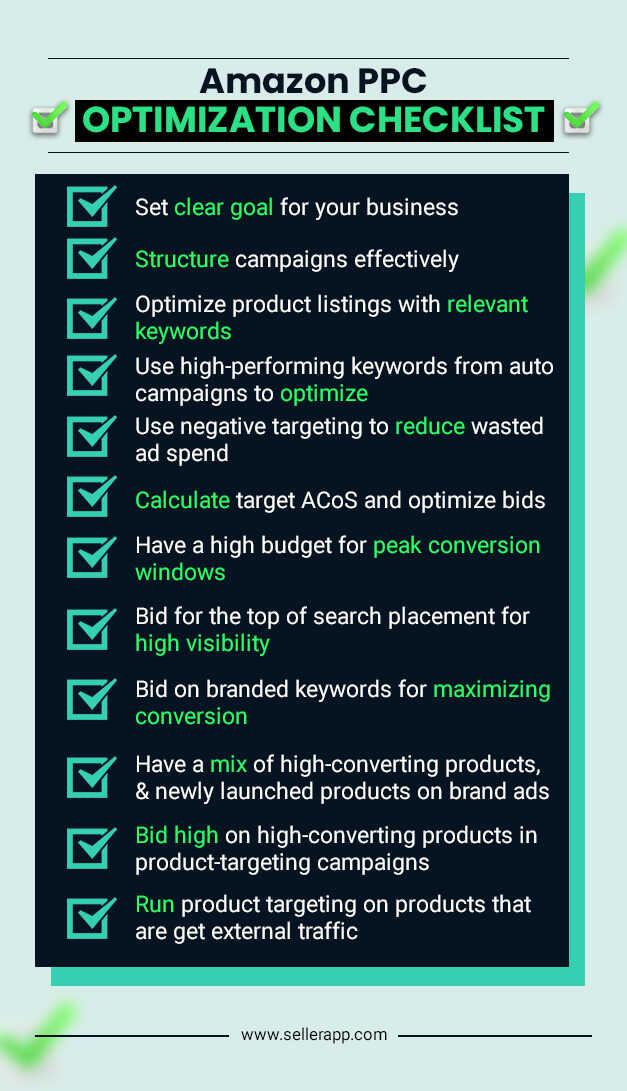
Set clear business & campaign goals
The primary goal of running PPC campaigns is to increase sales and generate a better ROI. However, it’s essential to think about your key business goals. For example, your goal can be:
- Increasing your market dominance in a particular niche
- Building out your product portfolio by exploiting cross-selling or bundling opportunities
- Raising brand awareness by connecting with shoppers.
Having these goals allows you to focus on your actions. For example, to improve brand awareness, focus on targeting high-volume keywords. On the other hand, if your goal is to grow your market share, use product targeting on your competitors’ listings.
Finally, if your goal is to improve long-term profitability, focus on retargeting customers and driving traffic to high-converting products.
Structure your campaigns effectively
A well-organized campaign structure reduces confusion and improves campaign performance. So, ensure that your PPC campaigns follow a logical hierarchy. For example,
- First, separate ad campaigns for different products with different portfolios. Let’s say you have two different products: “Running shoes” and “Sneakers.” Keep these in separate portfolios.
- Second, keep a consistent naming conversion for your campaigns and ensure they are as detailed as possible.
The campaign name should include
- Campaign goal
- Product / Category
- Campaign type
- Campaign targeting
For example, GROWTH | Sneakers | SP | Manual | PAT.
If the campaign goal changes, update the campaign name as well.
- Next, use different ad groups for different targeting types. For simplicity, keep only one ad group per campaign.
Quick Tip: Be consistent with whatever campaign structure you follow. If you change the organizational structure, it might lead to confusion and repeat ads. For example, you might run ads on the same product on different campaigns by mistake, which will lead to cannibalization, and wasted ad spending.
Optimize product listing with relevant keywords.
If your product is not getting sufficient impressions, it could mean that the product listing does not contain the keywords that match the customer’s search intent.
In that case, use the SellerApp Amazon Keyword Research tool to identify relevant high-performing keywords and add those keywords to your product listing. For example, let’s say you are selling a wireless smartphone charger on Amazon.
Enter “Wireless Charger” on the SellerApp Keyword Research tool, and it will give you a list of other relevant keywords similar to this.
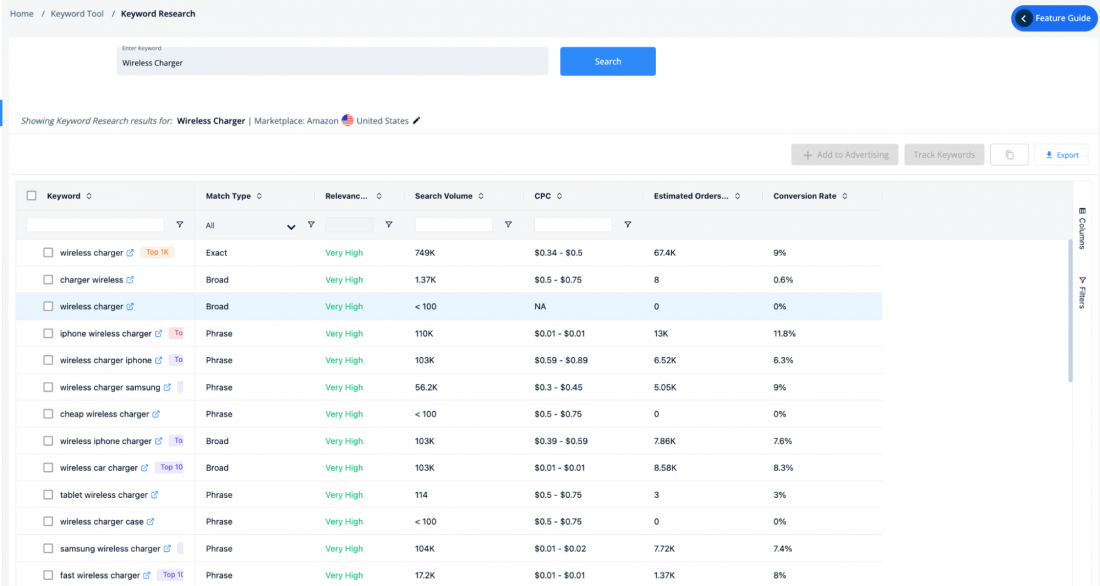
Filter the keywords by volume and relevancy. Pick the top 4-5 high-volume keywords and add these keywords to your product title, description, and bullet points to optimize it.
Additionally, you can also use the SellerApp Reverse ASIN tool to find out what keywords your competitors are ranking for on Amazon. Add these keywords in the backend search terms to get your product indexed for these keywords.
Optimize PPC campaigns with high-performing auto-campaign keywords
Harvesting high-performing keywords from your auto-campaign is a good strategy to maximize the performance of your Amazon PPC campaigns.
Start by running both automatic and manual campaigns for the same products for a week or two. Once you’ve run your automatic campaign for a few weeks, evaluate the search term report to identify keywords that have generated good sales and have a low ACoS.
Suppose in your auto campaign for a beard oil product, the search term “men’s organic flavored beard oil” has generated a significant number of sales and has a low ACoS. Add this search term as an exact match keyword in your manual campaign to maximize conversions and reduce ad spend.
Additionally, look for high converting (ACoS lower than your target ACoS and good conversion rate) search terms in your broad match, and phrase match targeted manual campaigns. Move these search terms as exact matches to optimize RoAS and reduce ad spending.
Note: For some keywords, moving from broad or phrase to exact might show a dip in impressions. In that case, revert it back to the initial targeting options. In the end, Amazon advertising optimization is all about A/B testing with different combinations and seeing which gives the maximum conversion and ROI.
You can also use the SellerApp advertising insights dashboard to do all these in just a few clicks.
Just enter your target ACoS in the Advertising overview section, go to Insights → Auto to Manual.
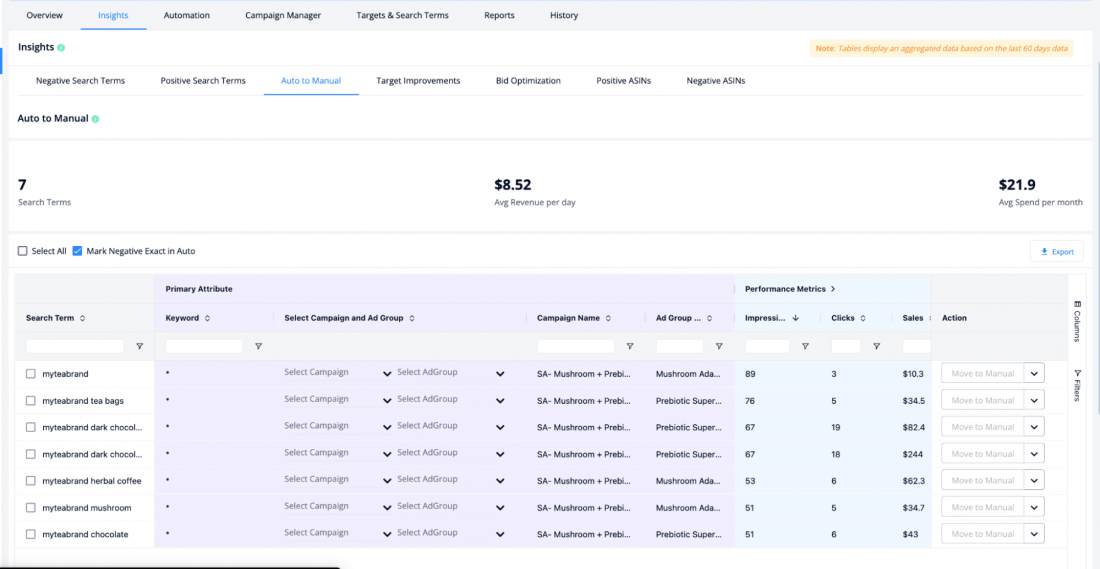
Here, you can see all the search terms in the auto campaign with a lower ACoS than the target ACoS and good conversions.
Select all, and move them to manual targeting with one click.
You can also move the high-performing broad and phrase match search terms into exact match targeting with the “Target Improvement” dashboard.
Use negative targeting to reduce wasted ad spend
Analyze your automatic and manual ad campaigns, and identify search terms with high impressions but little to no clicks or search terms with good clicks but no sales. These search terms bleed your ad budget, so add them as negative keywords in your campaigns.
Moreover, you may find duplicate search terms in your campaigns that exist in more than one targeting option, such as phrase match, broad match, and exact match.
Review the search term reports for the last 30-60 days from the Advertising Report dashboard in your Amazon Advertising account, analyze the performance of each targeting, and identify the one with higher conversion.
Keep that one running and remove the others to optimize performance.
With this, you can reduce wasted ad spend and improve the overall efficiency of your Amazon PPC campaigns.
Even Windscreen Supply Co. was able to reduce its Advertising Cost of Sales (ACoS) by an impressive 65% by adding low-performing keywords as negative targets in their campaigns and minimizing search query duplicates between different targeting options.
Calculate target ACoS and optimize your bids.
First, calculate the target ACoS for your campaigns based on your business goal. Check if the current ACoS is above or below the target ACoS at the campaign and keyword levels.
If the ACoS is higher than the target ACoS, reduce the bids on the keywords, or pause running ads on them altogether to bring the ACoS down.
For example, if your target ACoS is 30% and the current ACoS is 80%, consider lowering your bids on the underperforming keywords. It reduces your ad spend and improves the overall profitability of your campaigns.
On the other hand, if the ACoS is lower than the target, it means your keywords are over-optimized, and you can increase the bids on the keywords to maximize conversion and improve the RoAS. For instance, if your target ACoS is 30% and the current ACoS is 15%, increase bids on these high-performing keywords to capture more traffic and sales.
Tip: You should also pause the “bleeder” campaigns.
Bleeders are campaigns that suck your ad budget without generating appropriate ROI. For example, If you put $100 every week on a campaign that only generates $20 in sales, it’s not that profitable, is it?
So, it’s better to pause ads on these types of campaigns to stop the ad budget from getting wasted. Instead, redirect the budget towards campaigns that generate strong ROI and sales.
Set a high budget for the peak conversion times
Analyze the sales dashboard on your Seller Central account to determine the days and times of day when your products get maximum conversions.
For example, review your business report for the past six months, and sort the data by day to identify peak sales days.
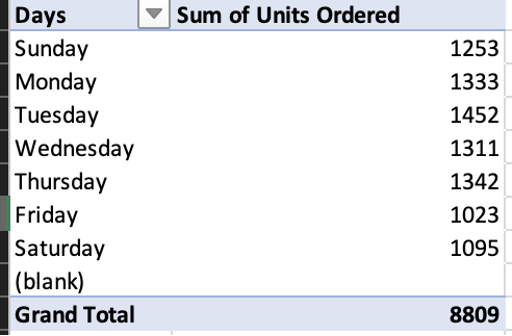
In the above example, you can see Monday and Tuesday get the maximum sales.
Additionally, you can understand the time of the day with maximum conversion by looking at the daily sales trends on the sales dashboard.
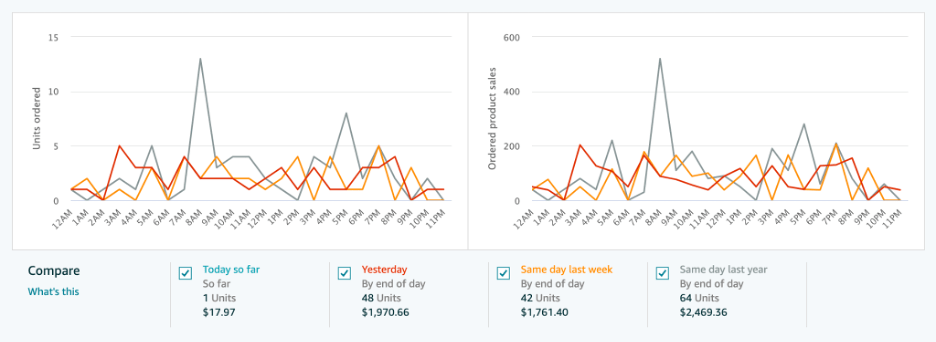
In this demo data, you can see the products get maximum sales between 2 – 9 am and 3 – 9 pm.
Set up a high ad budget for these peak hours using the SellerApp dayparting tool to optimize budget utilization and reduce wasted ad spending on your campaigns.
Bid aggressively on alternative keywords.
Once the flywheel kicks in for a keyword in your PPC campaign and the product ranks in the top 5 positions, start bidding on an alternate keyword with high conversion rates. The goal here is to bring it to the top 5 ranks in organic search.
Let’s say, you’re selling a fitness tracker and already ranking well for the keyword “round-dial fitness tracker.” Then review your search term report, and identify another keyword with a high conversion rate. Start bidding aggressively on that keyword to get it on the top of organic search.
Do this repeatedly for different high-converting keywords one by one to significantly increase organic sales and bring down ad spending.
Bid for the top of the search placement & branded keywords.
Depending on your advertising goals and budget, combining Top of Search Placement and Branded Keywords is better for maximizing advertising performance.
For example, you can improve brand awareness for your products by bidding aggressively on high-volume non-branded keywords to get the top of search placement.
Additionally, if you want to get more conversions, bid on branded keywords. These keywords generally have low CPC and high conversion rates and help improve your campaign’s overall RoAS.
Note: If the product is already ranking on the top of search placement organically for some keywords, avoid running ads on them to conserve ad budget and redirect that budget to other converting campaigns.
Select the right product for displaying on the Brand ads.
Selecting the right product for Sponsored Brand ads is crucial when creating a successful Amazon PPC campaign.
Brand ads are not only for promoting your brand, but they can also bring traffic to products with low visibility or newly-launched products. However, you need to structure your brand campaign in a specific way to get the most out of it.
Here are some tips to help you select the right product to optimize your PPC campaigns:
- Choose your best-selling product for the first placement: The first product you showcase in your Sponsored Brand ad should be your best-selling product. It should be a product or an ASIN with the highest review rating and generates the most revenue. With this, you can immediately capture the attention of potential customers and establish credibility for your brand.
- Feature a product with low impressions but a good conversion rate: On the second spot, feature a product with a good conversion rate but relatively low visibility. It allows customers to see the range of products you offer, as well as allows you to promote a product that you want to boost sales for.
- Introduce a new product in the 3rd spot: Finally, on the 3rd spot, feature a newly-launched product. It helps you drive traffic to the new product listing and bring up sales and reviews for that product.
In this example, see the high-rated product is placed in the first position, followed by a product with a moderate rating, and at last, a new product that doesn’t have many reviews.
Bid high on high-converting products in the product targeting campaigns
Use the Sponsored Product targeting report in your Advertising campaign to identify high-converting products in your product targeting campaigns.
- To access the targeting reports for your Amazon seller account, simply login to your Seller Central account on the Amazon website.
- On the left-hand sidebar, select the “Reports” option. From the drop-down menu, choose “Advertising Reports.”
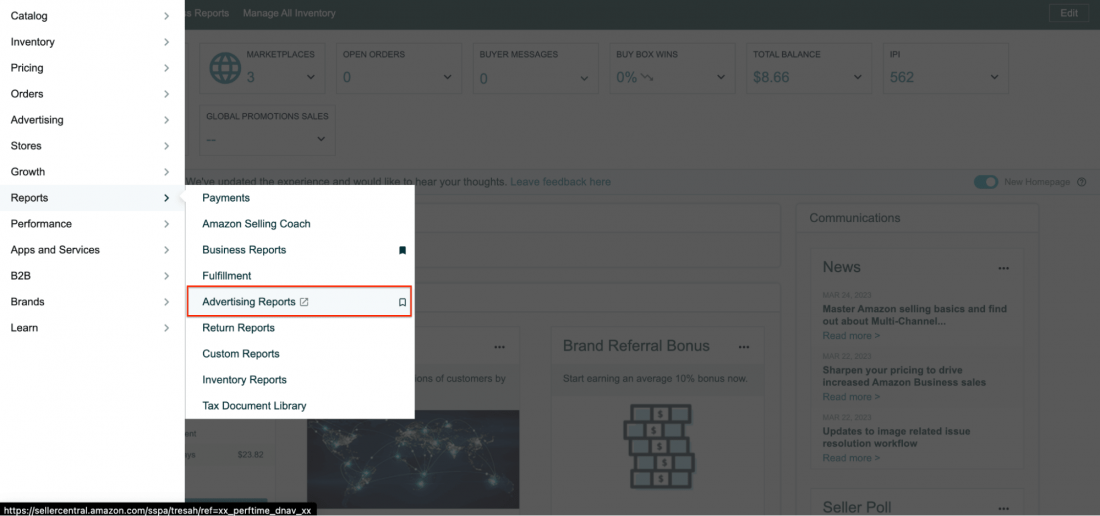
- In the “Reports” dashboard, select “Create Report.”
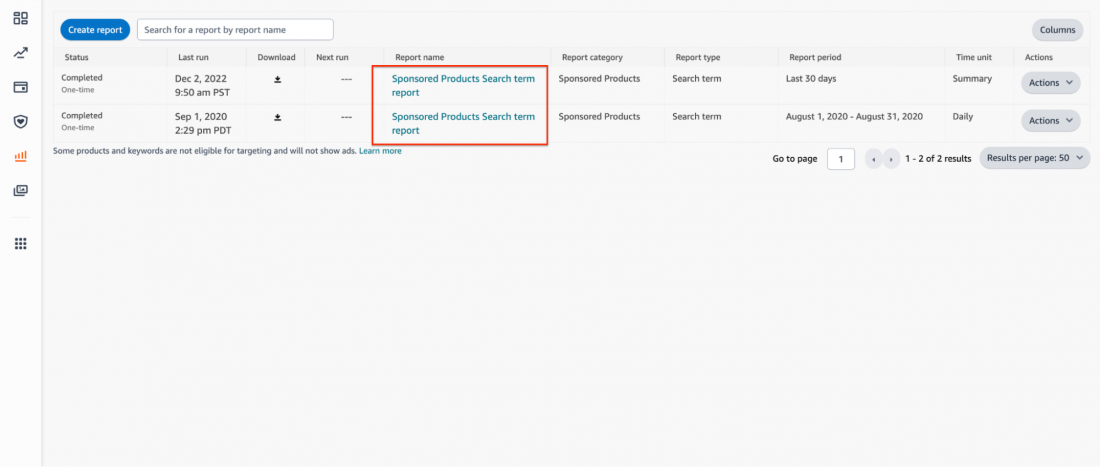
- Next, under the “All Campaigns” section, choose “Sponsored Products” and select the desired Targeting type and time period.
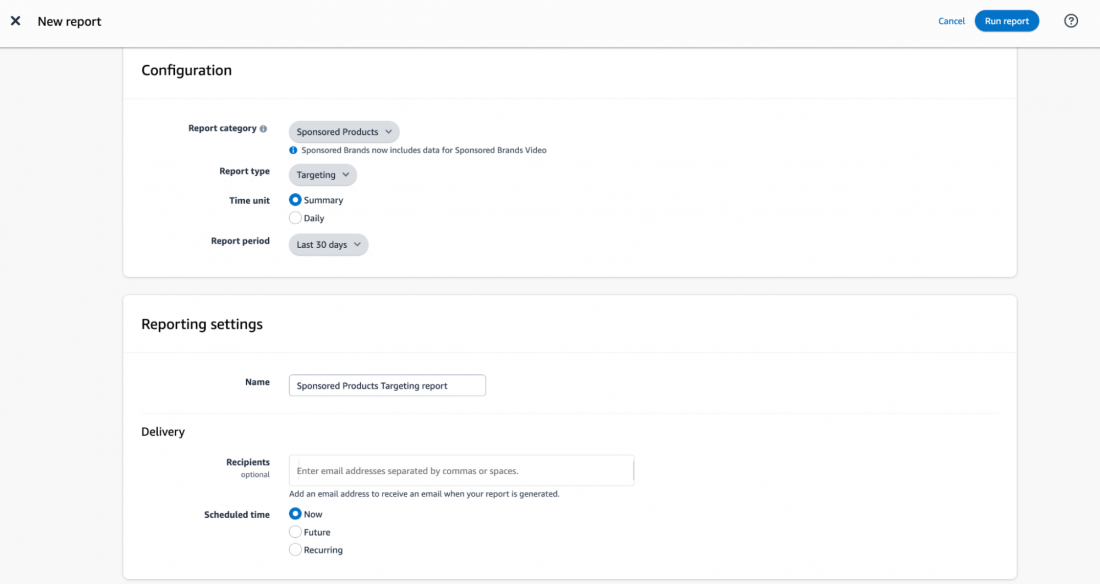
- Click “Run Report” to download it in Excel file format.
Bid high on these products to capture customers from competitors’ listings. These campaigns usually have a better RoAS. So keep a good budget for these campaigns.
Additionally, run product targeting campaigns with low-converting products by targeting different competitors’ products and categories with small budgets to test the conversion rates for each.
Once you find a high-converting product targeting campaign, increase the budget for the campaign and stop the rest to maximize conversions and reduce wasted ad spending.
Let’s say you’re selling a popular brand of sneakers on Amazon, and you’re running a product targeting campaign on your competitors’ listings. Through the targeting report, you find that one of your targeting campaigns is converting at a much higher rate than the others, with a Return on Ad Spend (RoAS) of 5.
Instead of evenly spreading your budget across all your targeting campaigns, allocate more budget toward the high-converting campaign. With this, you can capture more customers from your competitors’ listings and increase your sales while reducing your wasted ad spending.
For example, suppose you previously spent $200 per week on five different targeting campaigns each. In that case, you can increase the budget for the high-converting campaign to $500 and reduce the budget for the other four campaigns to $125 each. This way, the total weekly spending stays the same, but you can generate more sales and increase the overall profitability.
Run product targeting campaigns for product listing with external traffic
Finally, if you or any of your competitors have a product that is already generating external traffic (through social media or SEO), run a PAT (Product Attribute Targeting) campaign on that product listing with your high-converting products.
By running a PAT campaign this way, you essentially target customers who are already interested in your product and are actively searching for it. It means you can focus your advertising efforts on customers who are most likely to convert rather than wasting ad spending on a broad audience.
Final Thoughts
In the end, managing PPC campaigns is time-consuming. You need a clear understanding of your advertising goals and activities to make an informed decision.
For instance, understanding break-even ACoS helps you measure the true profitability of your campaigns. However, such a level of proficiency only comes with experience.
At SellerApp, we help e-commerce brands like yours to create a comprehensive advertising strategy with the help of our experienced PPC experts and AI-powered PPC management tool.
We have a proven track record of success, having helped big enterprises like Philips and Samsung achieve significant profit growth.
If you want to do Amazon campaign optimization for long-term ROI, schedule a call with us today, and let us show you how we can help grow your business and take it to the next level.











VomaSwa
August 10, 2021Really Helpful for my amazon business.
Thanks for the information SellerApp